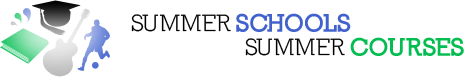There are four types of listing available:
| Bronze | Silver | Gold | Platinum * | |
|---|---|---|---|---|
| Position | Lowest | Above bronze | Above silver | Guaranteed 1st |
| School name/course title | ||||
| Tag line | No | No | ||
| Short description (200 characters) |
||||
| Detailed description | No | |||
| Logo | No | |||
| Photos | No | No | ||
| YouTube videos | No | No | ||
| Facebook, Twitter, Google+ sharing | No | |||
| Telephone number | ||||
| Enquiries by email | No | |||
| Link to your website | No | |||
| Website click statistics | No | |||
| Accreditation logos | No | |||
| Categories | 3 | 3 | 3 | 1 (+ 2 gold free) |
| Price | Free | £95/year | £245/year | £475–£795/year |
Bulk purchase discounts are available if you want to list multiple courses or be listed in more than 3 categories - contact us to discuss your requirements.
Also see: Examples of the 4 listing types (opens in a new window)
* Platinum listings:
- Guaranteed first position in your chosen category
- Free gold listing in two other categories
- £795 for top-level categories (see box on the right)
- £475 for sub-categories
- Discounts available for platinum listings in multiple categories
Only one platinum position is available for each category, so act fast! Contact us for details or to upgrade.
You can add a bronze/silver/gold listing using the instructions below. If you are interested in a platinum listing, please contact us.
- Register for a free account.
- Check your email and click the confirmation link to validate your account.
- Complete the Add a Listing form.
- If you select a Silver or Gold listing, you will be asked to pay online using a credit/debit card or PayPal account.
- Your listing will be published on the site.
Click My Account, then Edit/upgrade/delete a directory listing to see your listings.
Click the Edit link to modify your listing; or
Click "Upgrade Listing" to upgrade a listing to Silver or Gold. You will be asked to pay online using a credit/debit card or PayPal account.
It is currently free to post listings to the Jobs Offered and Jobs Wanted categories.
Adding a job listing is very similar to adding a summer school or course listing.
- Register for a free account.
- Check your email and click the confirmation link to validate your account
- Complete the Add a Job Listing form.
- Your listing will be published on the site.
Click My Account, then Edit/delete a job listing to see your job listings.
Click the Edit link to modify your listing.
Site sponsors are displayed on every page, above the category list on the right. If you are interested in this, or other ways of advertising with us, please call us on 01865 263293 or email us using the contact form.